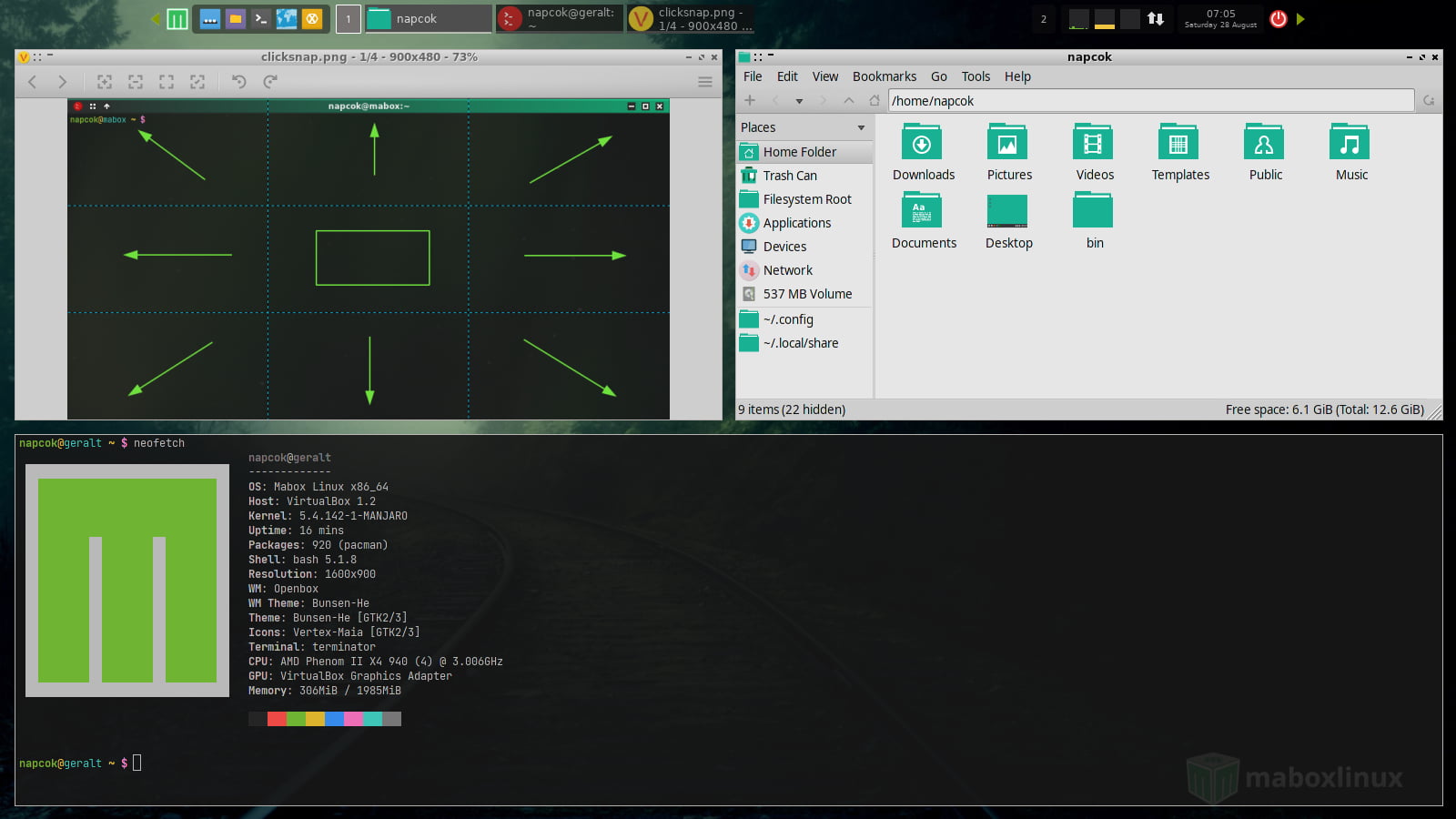Windows Tiling
Openbox is floating window manager, but in Mabox there are preconfigured some handy actions to manually tile windows if you want.
You can move windows around quickly by some keyboard shortcuts.
Give it a try while reading
Resize and move windows by keyboard
See it in action...
See video:here
half screen
Try: Super+Left , Right , Up , Down
See it in action...
See video:here
quarter of screen
With Super+keypad keys you can also resize and move window to corner or edge of desktop
| Num 7 topleft | Num 8 top | Num 9 topright |
| Num 4 left | Num 5 center | Num 6 right |
| Num 1 bottomleft | Num 2 bottom | Num 3 bottomright |
Other useful window related shortcuts
Super+Enter or F11 - fullscreen, hit again to go back
Super+B - toggle window decorations
Alt+F6 , Super+Home - toggle maximize
Clik to snap
Click on the appropriate area of the window to snap it (on the grid) to given direction.
Use Ctrl+Shift + click
See areas...
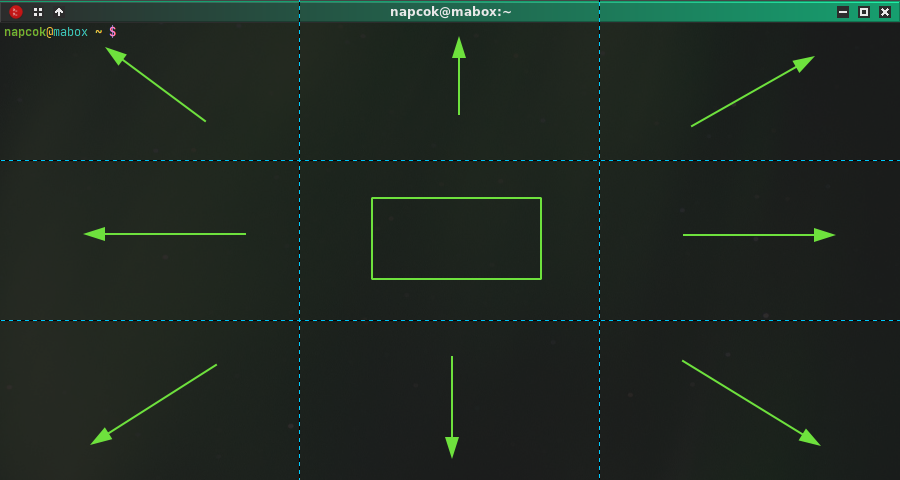
This works with active and inactive windows, therefore it is very quick way to place them as you need.
Note there are a gap between windows. A gap is configurable and is a part of DesktopGrid Mabox feature.
Use Ctrl+Shift+numpad keys 1 to 9 to achieve the same effect without using mouse.