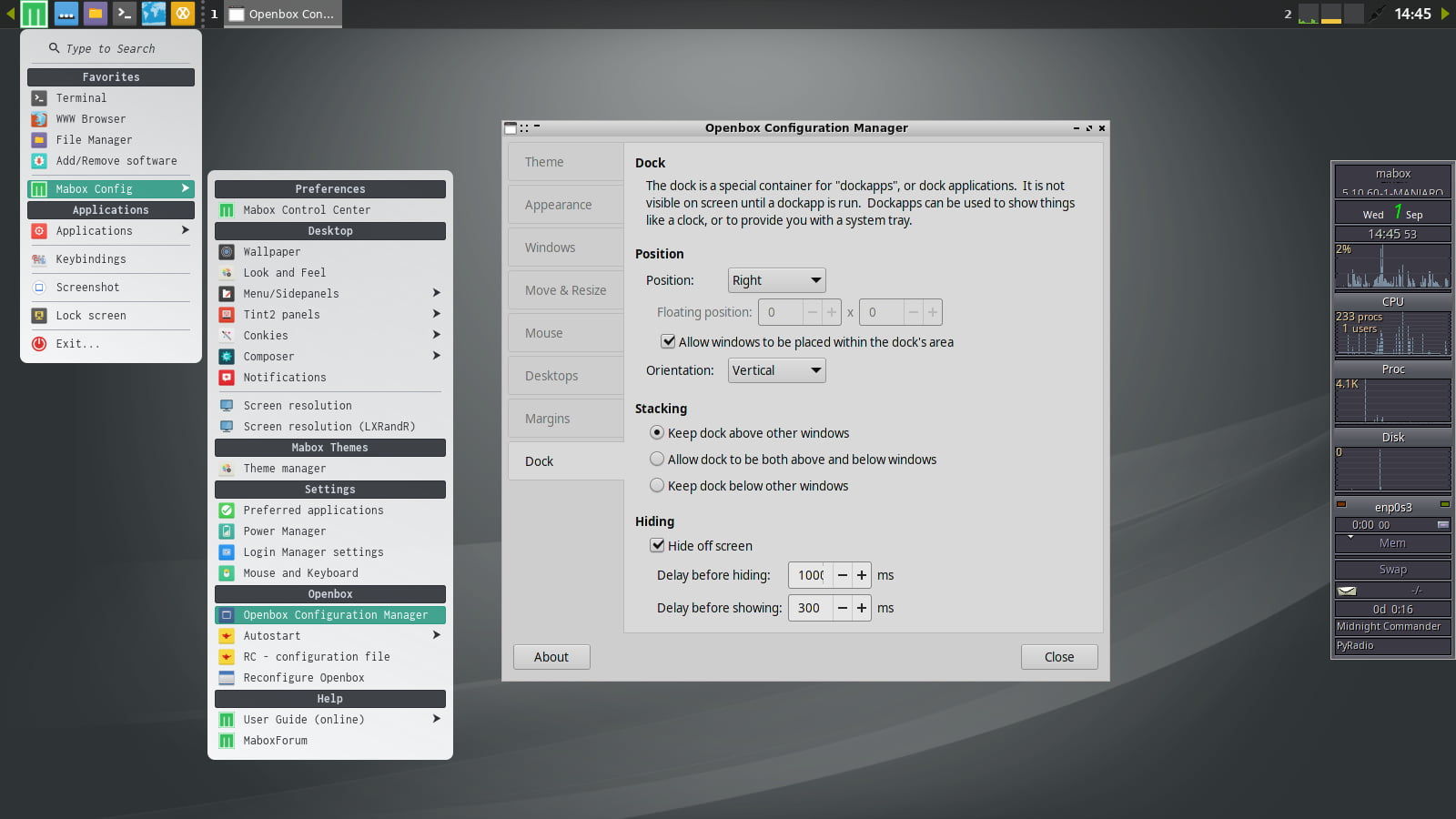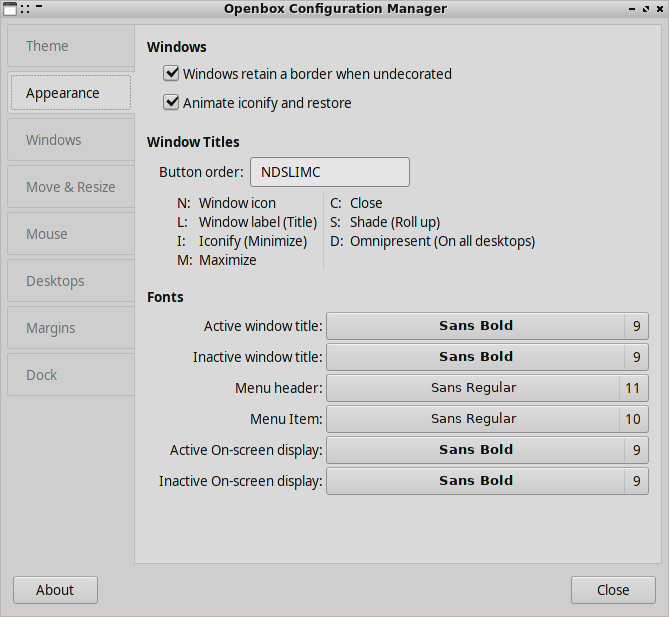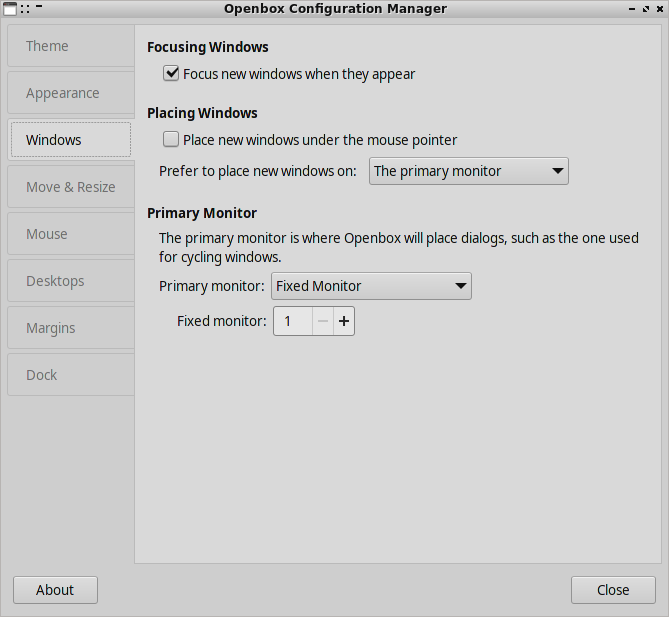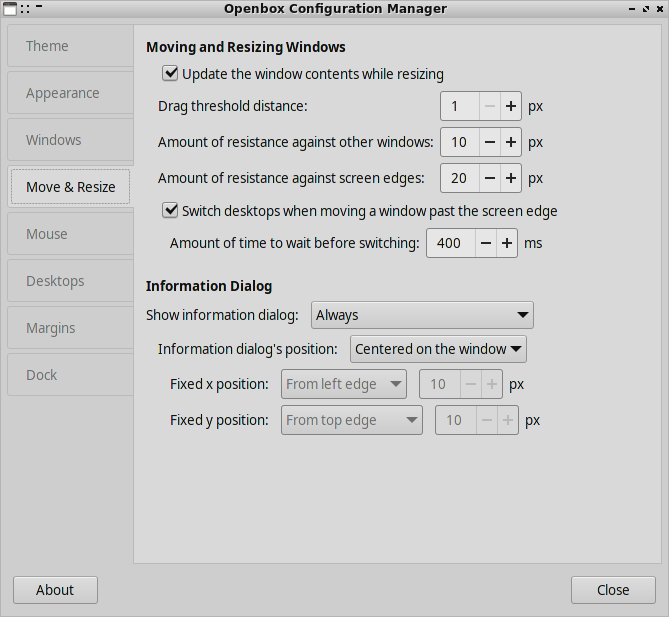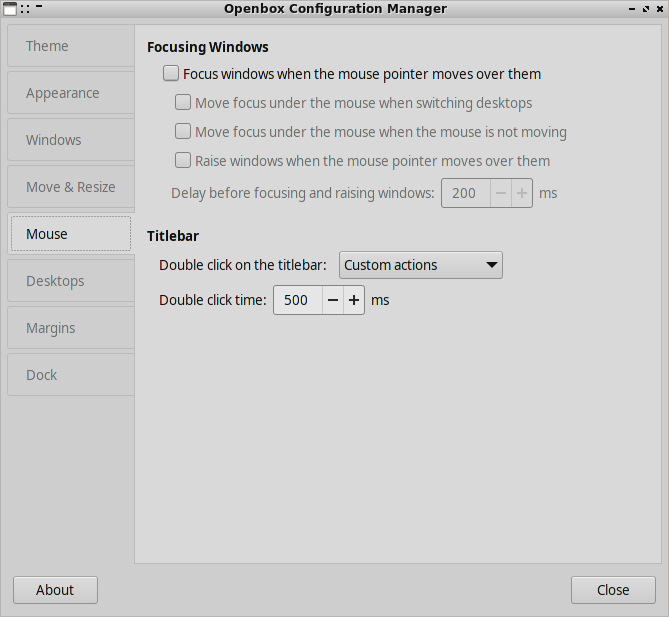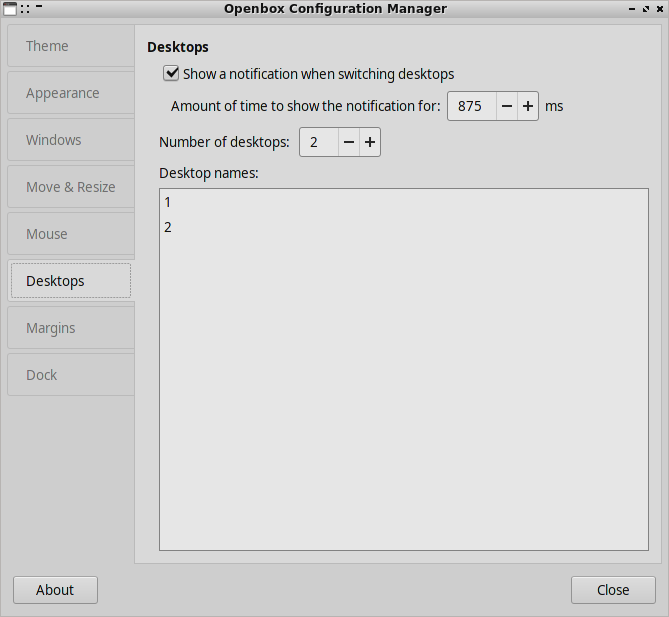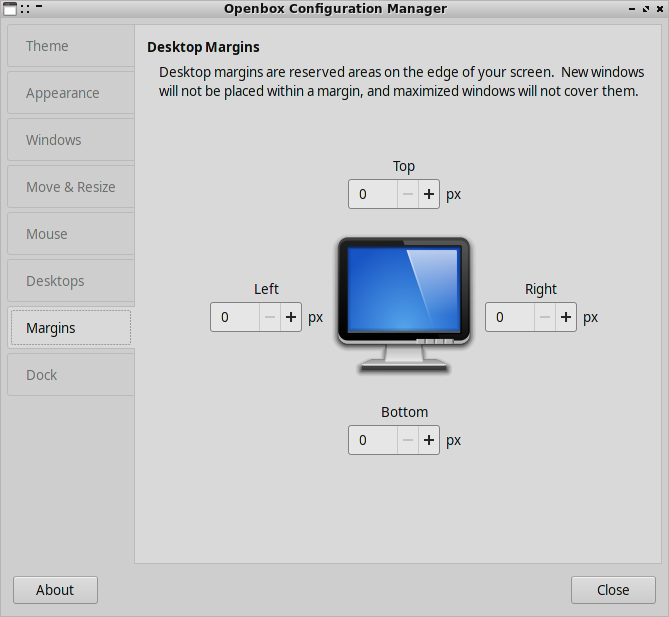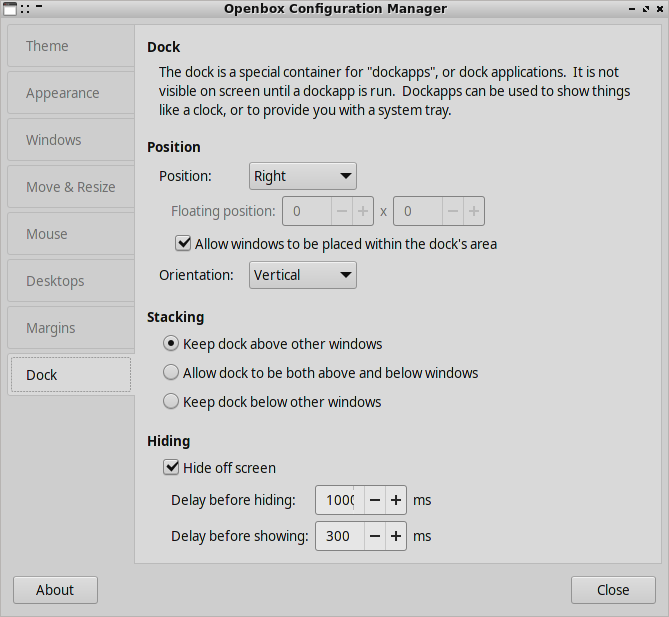ObConf - a preferences manager for Openbox
ObConf is a preferences manager for Openbox.
Theme- Lets you choose Openbox theme or install a new one from
.obtarchive. Appearance- Let you change buttons order in titlebar, select fonts
Windows- Focusing and placing windows settings
Move & Resize- Windows behaviour while move/resize
Mouse- Focusing windows on mouse over them, double click titlebar action
Desktops- Set number of desktops and names for them
Margins- Desktop margins are reserved areas on the edge of your screen. New windows will not be placed within a margin, and maximized windows will not cover them.
Dock- The dock is a special container for dockapps, or dock applications. It is not visible on screen until a dockapp is run. Dockapps can be used to show things like a clock, or to provide you with a system tray.
GKrellM monitors in the dock
Mabox comes with GKrellM preconfigured to run in a dock. It is disabled by default, but you can enable it by:
Settings menu Super+S -> Autostart -> Choose apps/services (GUI editor)
Select GKrellm in dock.
Use Super+Alt+D to show/hide dock. You can also hover your mouse over right screen edge.