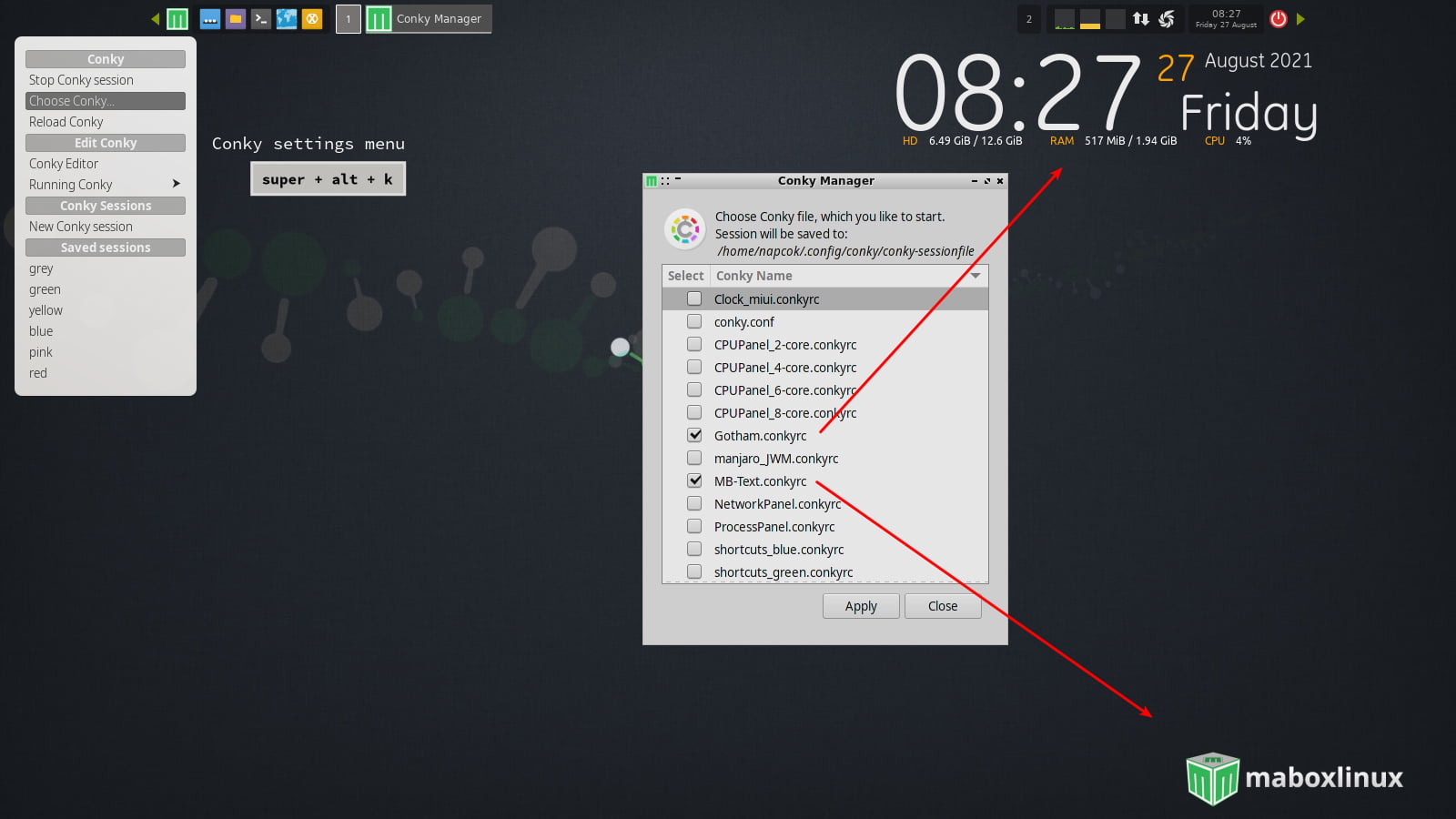Conky
Conky in Mabox can be configured by either Mabox Control Center or helper menu located in Settings menu Super+S -> Conky. You can also invoke Conky Settings menu directly by Super+Alt+K.
Conkies are started in Mabox as conky-session, therefore is easy to have multiple Conky started.
To select one or more Conky use Conky Manager1 ( Settings menu Super+S -> Conky -> Choose conky...)
Mabox provides some Conky configs by default, and you can add your own to ~/.config/conky/.
Multiple conkys can be run together and saved as a conky session, which is started at login. There are some predefined sessions containing default two Conky configs colorized differently.
To switch off/on Conky temporarily use Super+Alt+C.
If you like to disable Conky completly go to Settings menu Super+S -> Autostart -> Choose apps/services (GUI editor)
-
Conky Manager is written by BunsenLabs devs and adapted for Mabox. ↩