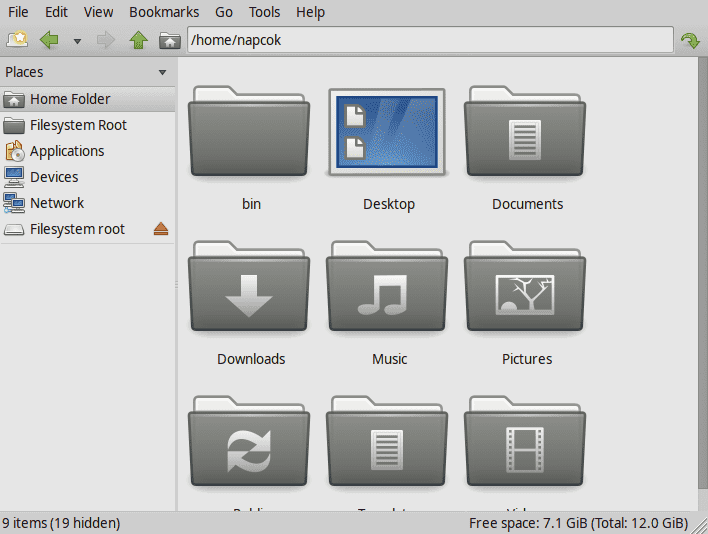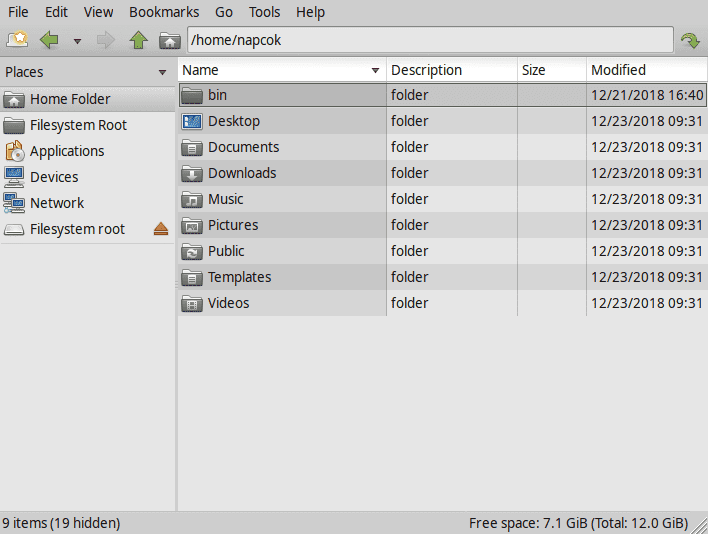PcmanFM - file manager
Default file manager in Mabox is PCmanFM. Lightweight, simple and effective. You can run it by keyboard shortcut Super+F.
In Mabox we added some handy actions to context menu: Edit as root and Open folder as root.
Keyboard shortcuts
| Keys | Action | Keys | Action | |
|---|---|---|---|---|
| Ctrl+1 | icon view | Ctrl+D | Bookmark current dir | |
| Ctrl+2 | compact view | |||
| Ctrl+3 | thumbnail view | |||
| Ctrl+4 | detail list view | |||
| Ctrl+H | show hidden files | |||
| F3 | two panels mode |
Network connections – ftp, ssh
PCManFM can handle network connections like SSH, FTP.
Just write URL in address bar, for example:
ssh://user@server/directory/to/browse
Bookmarks
You can add local bookmarks for directories in PCManFM (shortcut: Ctrl+D). Those bookmarks are automatically available in left sidepanel Ctrl+Super+Left, so you can browse very fast inside directories.