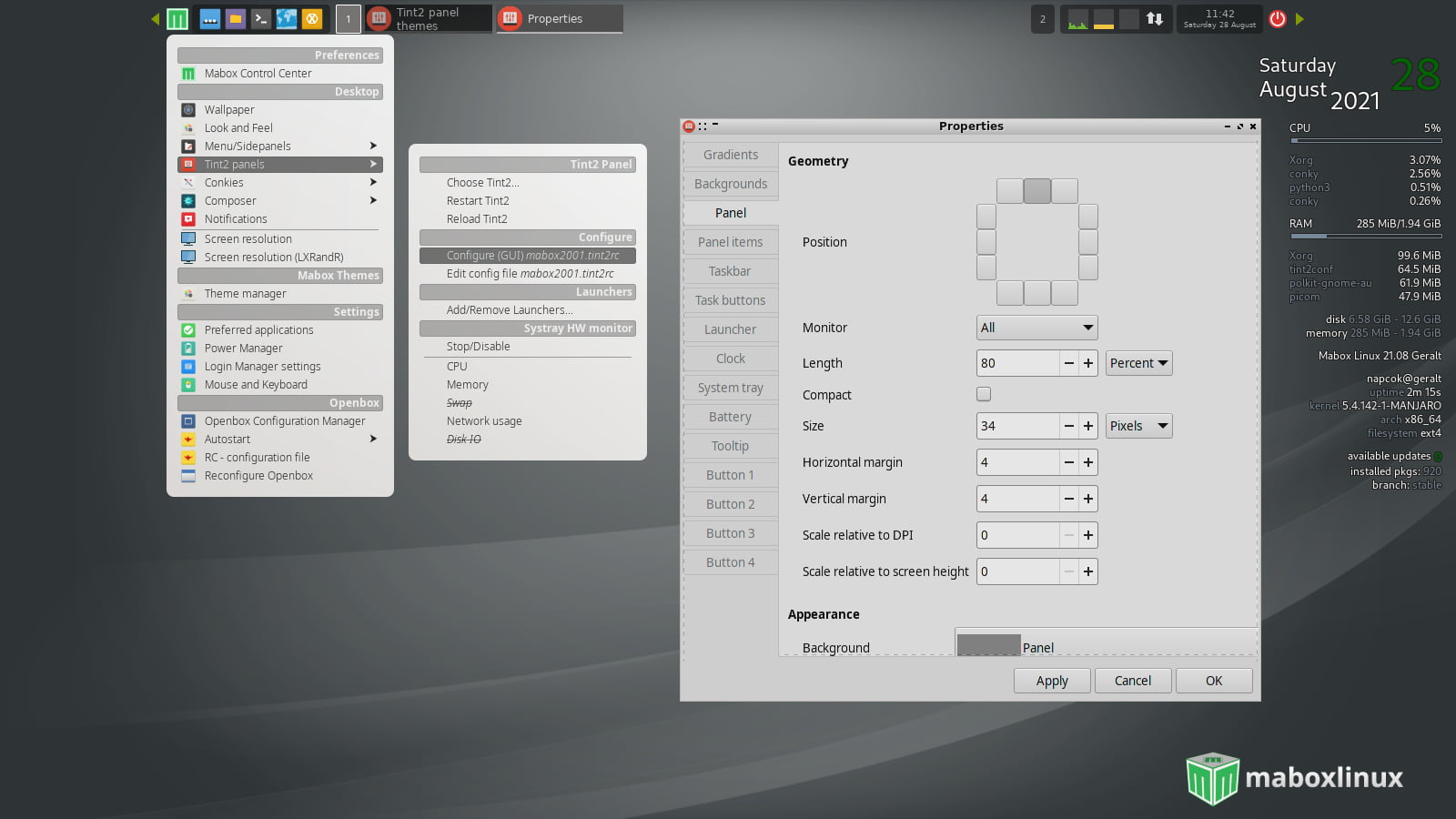Tint2 panel
Submenu to configure Tint2 in Mabox
To configure Tint2 panel go to:
Settings menu Super+S -> Tint2 panels
Choosing an alternate configuration
Tint2 panel theme can be changed with the Tint2 Chooser1 script:
Settings menu Super+S -> Tint2 panels -> Choose Tint2...
Some alternative Tint2 configs are shipped with Mabox, and you can add your own configurations to ~/.config/tint2/
How to add own tint2 config files to Mabox?
If you find a nice tint2 config and want to add it to Mabox, just put it into ~/.config/tint2 directory. Remember to save tint2 configs with .tint2rc extension. Otherwise they will be not picked by Tint2 Chooser.
Tint2conf - gui configuration tool
TO DO
-
This tool was written by BunsenLabs and adapted for Mabox ↩