Settings Menu
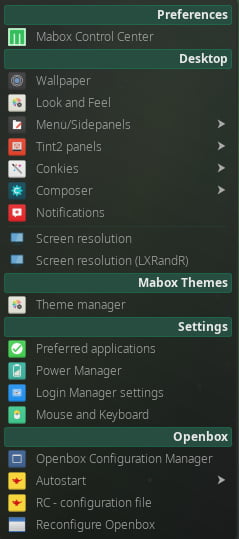 Mabox Settings Menu Super+S is a menu which let you configure most important aspects in Mabox behaviour and look and feel.
Mabox Settings Menu Super+S is a menu which let you configure most important aspects in Mabox behaviour and look and feel.
Settings menu elements:
- Mabox Control Center
mcc- a simple GUI application to configure Mabox. Similarly to the Settings menu, it brings together all the configuration tools for Mabox in one place. Read more about Mabox Control Center. - Wallpaper
nitrogen - Look and Feel
lxappearance - Menu/Sidepanels
- Tint2 panels
- Conkies
- Composer
- Notifications
- Screen resolution
arandrandlxrandr - Theme manager - save and restore desktop settings. Read more about Theme Manager
- Preferred applications - set default Web Browser, File Manager and Terminal Emulator
- Power Manager
- Login Manager settings
- Mouse and Keyboard
lxinput - Openbox Configuration Manager
obconf - Autostart - see Autostart
- RC-configuration file - edit main Openbox configuration file
~/.config/openbox/rc.xmlin Geany editor - Reconfigure Openbox
openbox --reconfigure- reload updated Openbox configuration file (rc.xml), without need to log out.