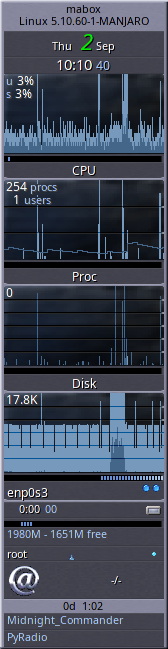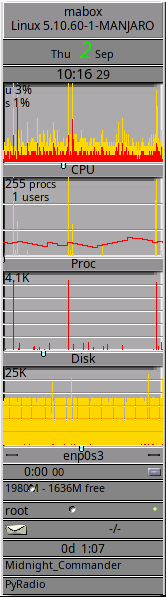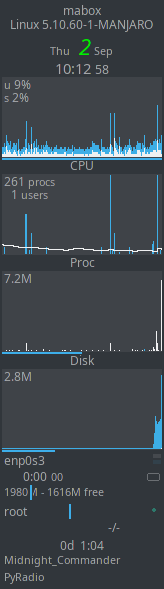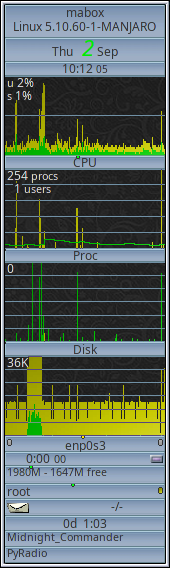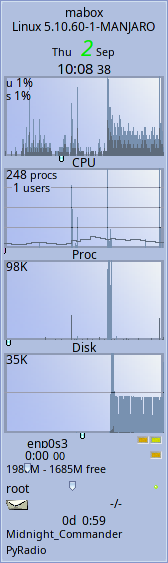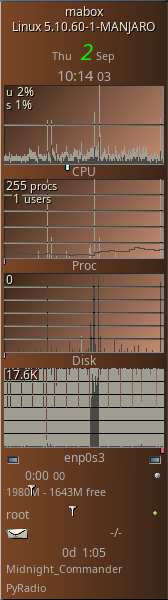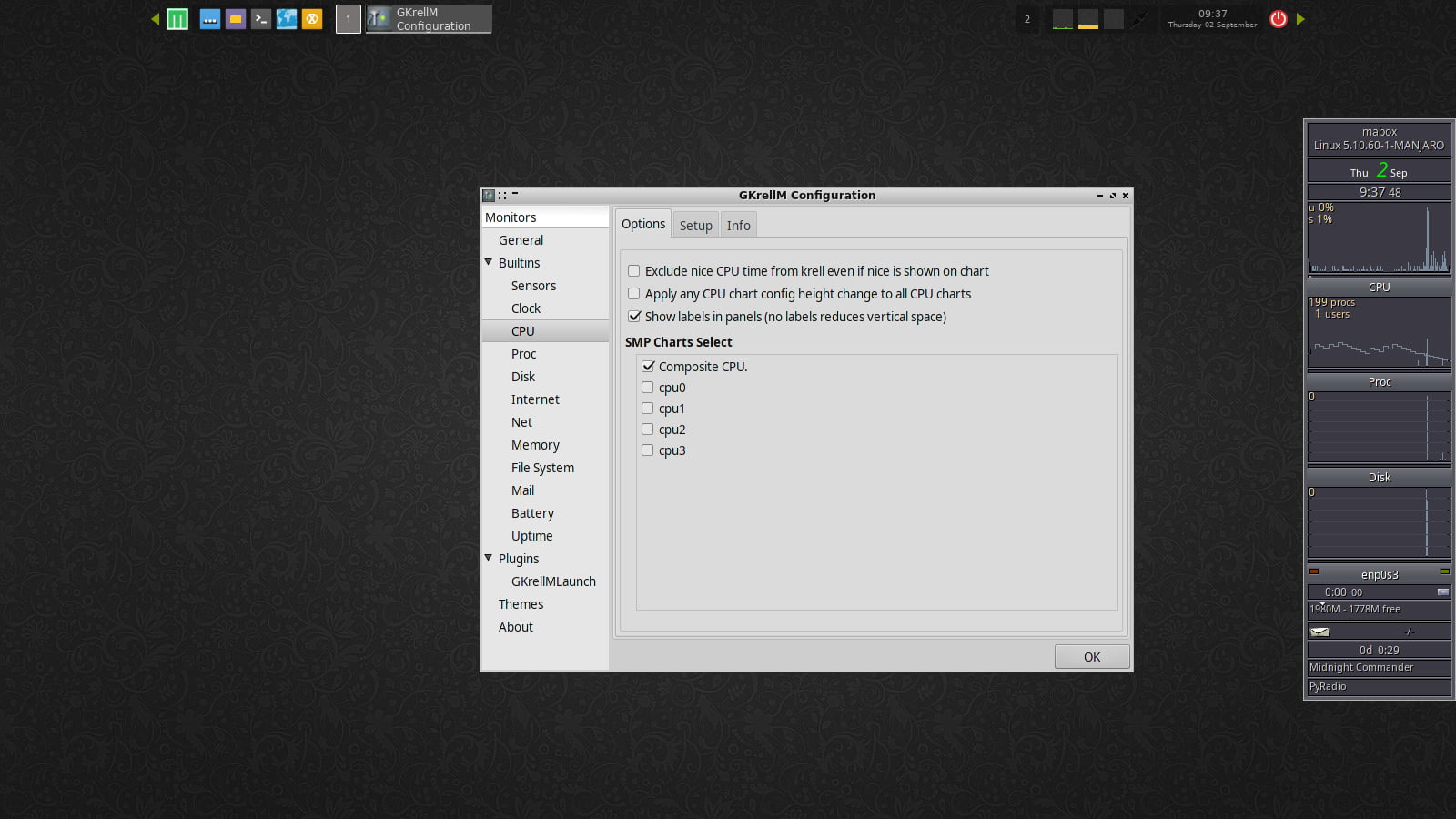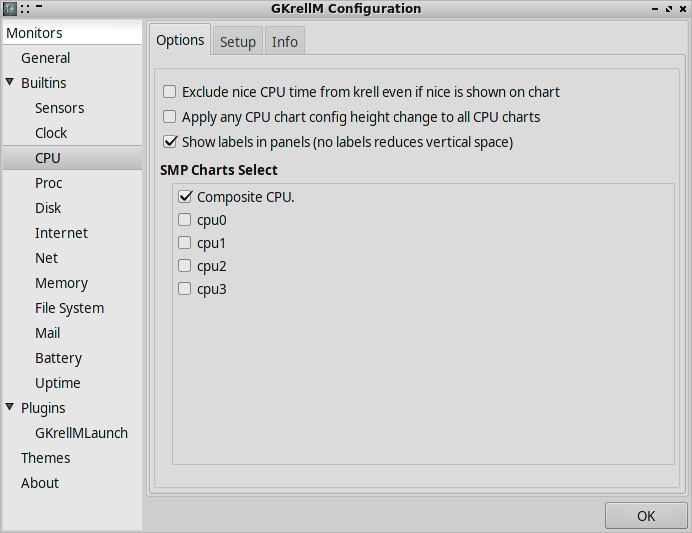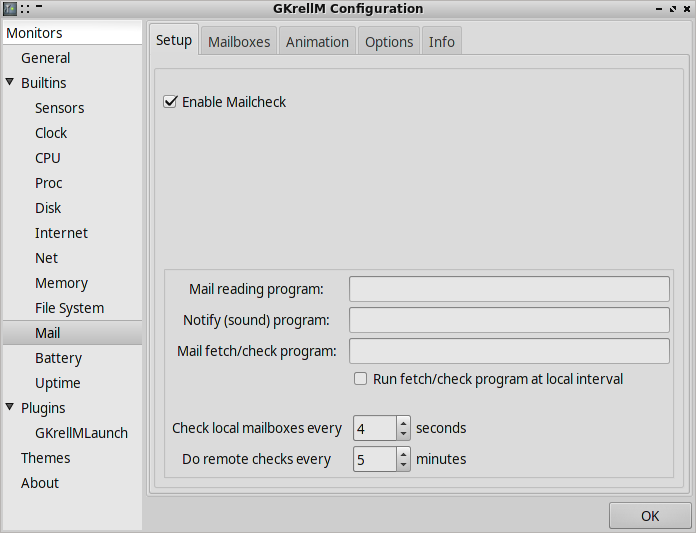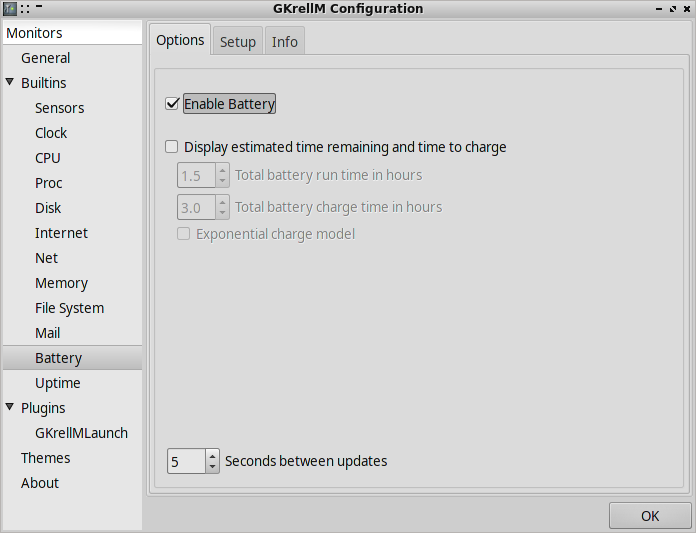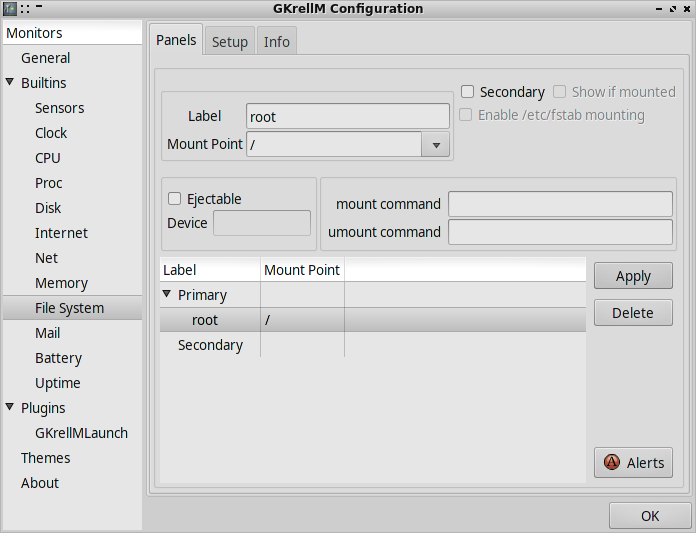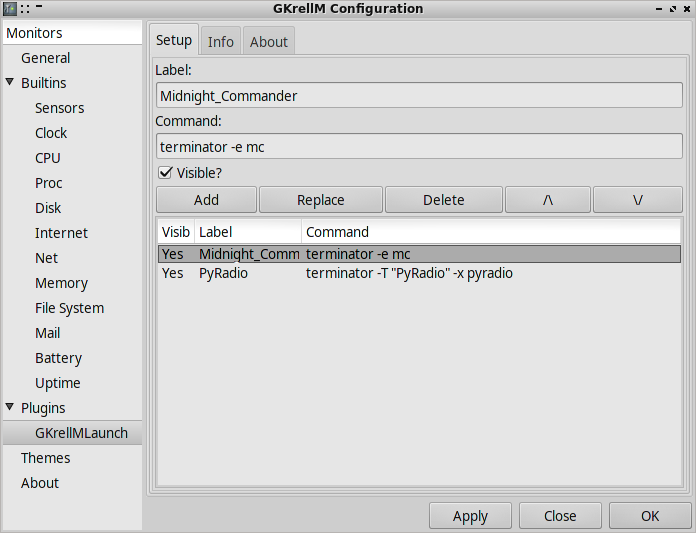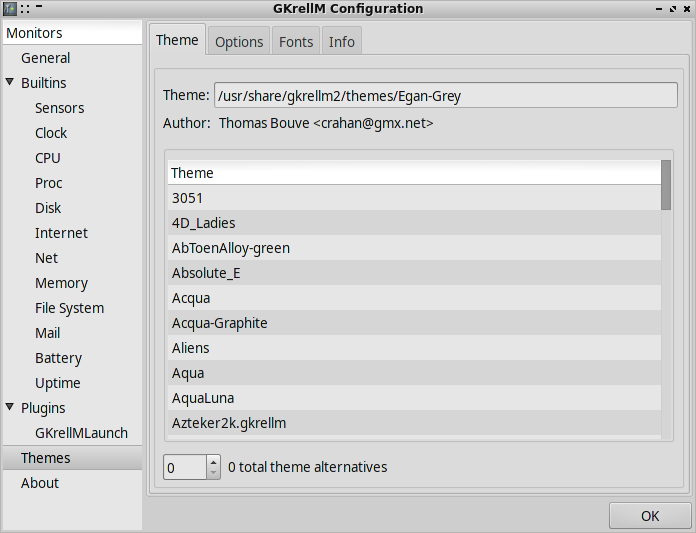GKrellM
GKrellM (GNU Krell Monitors) is a somewhat forgotten program with very interesting features.
GKrellM monitors system operating parameters such as:
- CPU utilization
- running processes
- memory usage
- write and read from disks
- incoming and outgoing transfer with statistics counting (for a day, week and month)
- battery status
- incoming mail monitoring
Each sensor monitor has a configurable alarm and warning.
GKrellM can run in client mode and collect data from a gkrellmd server running on a remote machine.
We can attach our own command to each of the monitors, or rather its label - which allows to significantly expand the functionality of GKrellM. For example, under the CPU we can attach the command to run top or bpytop in the terminal.
The functionality of the program can also be extended by installing plugins - their list is really extensive - just search for gkrellm in the package manager. Temperature monitoring, P2P network monitoring, weather information or music player control are just a few examples.
yay gkrellm
GKrellM in Mabox Linux
Mabox comes with GKrellM preinstalled. It is disabled by default, but you can enable it by:
Settings menu Super+S -> Autostart -> Choose apps/services (GUI editor)
There are two options:
-
GKrellM
-
GKrellm in dock
If you decide to run GKrellm in dock - use Super+Alt+D to show/hide dock. You can also hover your filesystem over right screen edge.
GKrellM comes with a few themes, many more can be installed with gkrellm-themes package:
yay -S gkrellm-themes